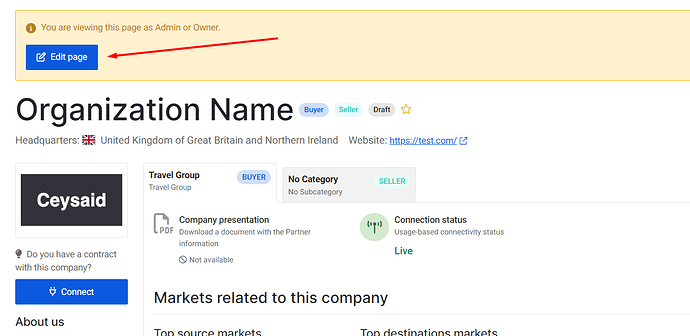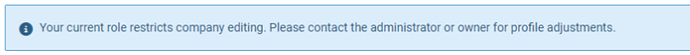Dear Partners,
As a follow-up to our new Organization Profile, you will be able to edit it using the same design. This is expected to improve the user experience and it lays the foundation to future improvements.
There is two ways you can edit your Organization Profile:
- As always, going to the settings menu and selecting Company Profile:
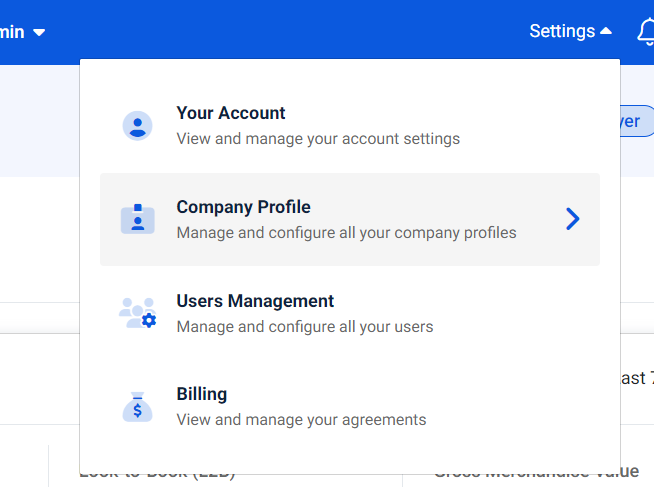
- If you find yourself navigating through our Network, and happen to click in your own Company, you will see an “Edit” button on top of the page.
.
![]() IMPORTANT: In both cases, you will be able to edit your Organization Profile only if your user is the owner or admin of the mentioned Organization. If not, you will see a message like this:
IMPORTANT: In both cases, you will be able to edit your Organization Profile only if your user is the owner or admin of the mentioned Organization. If not, you will see a message like this: