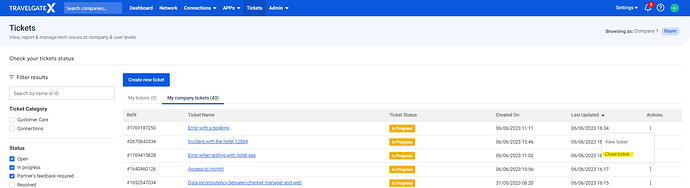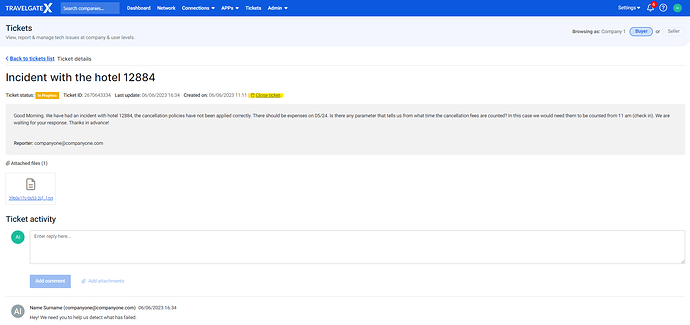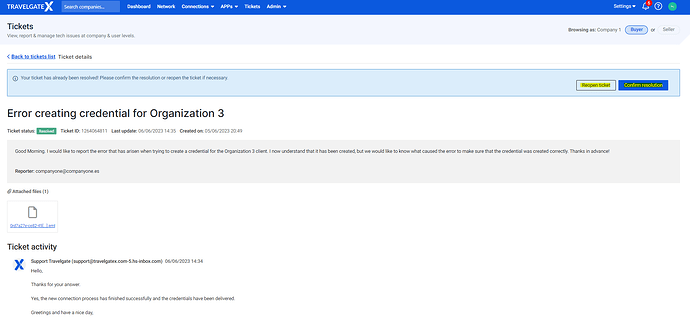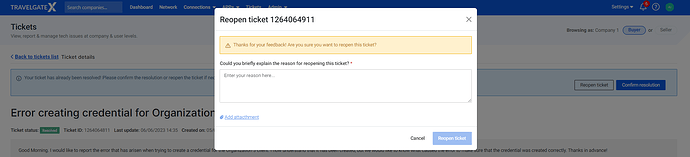Dear Partner,
We are excited to share some great news with you. You can now effortlessly manage your Customer Care tickets directly on our website, all in one place.
Close your Tickets
Well, it’s simple. You now have the ability to close tickets that are in the “Open,” “In Progress,” and “Partner’s Feedback Required” status. You can easily take this action either from the My Tickets page by clicking on the action button or within the ticket itself.
Confirm resolution or reopen your Tickets
But that’s not all! For tickets that have been marked as “Resolved,” you have the flexibility to either confirm the resolution or reopen them if necessary.
When reopening a ticket, we encourage you to provide a reopening reason and attach any relevant files. This will help our support team better understand the situation and address it promptly.
So, what’s the next step for you?
The enhanced support communication feature is now available to all Travelgate Partners. Simply visit the My Tickets section on our website to access this feature and explore its functionalities.