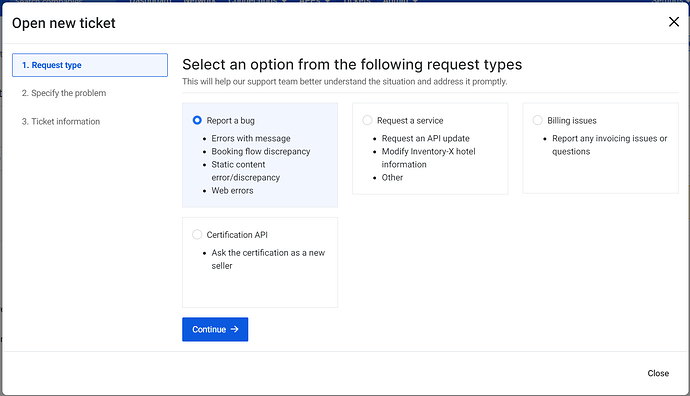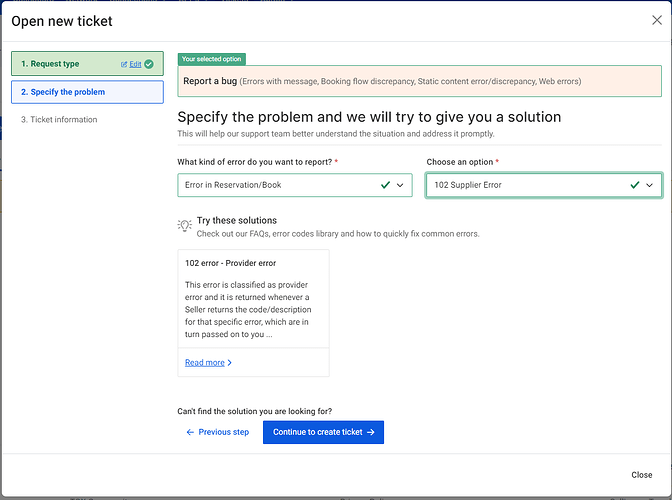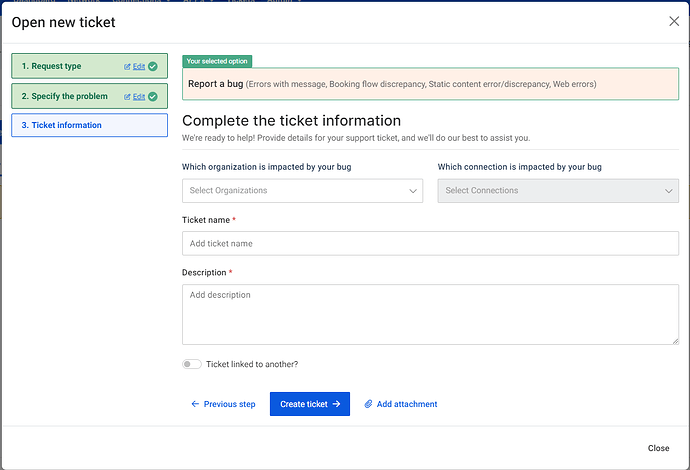Dear Partner,
Summer is already here but we never stop working. We recently released a wizard that makes opening a ticket easier than ever before.
What’s new
We’ve added a wizard and simplified the structure/categorization of issues for you! Follow 3 easy steps and just complete it with information prompted.
- The first step is similar to what you are used to - we just ask you what kind of ticket this is.
- Once you have selected the main purpose of the ticket, you will be asked to categorise it according to what you chose on the first step. Here our clever wizard will display useful tips about the issue you are reporting, and with a little bit of luck, it will be exactly what you needed to solve your problem and you won’t have to report the issue after all! Example:
- If you do need to move onto the next step, you will be asked for some more about your issue. Please note that the more info you give us, the faster we’ll be able to solve it as we can use it to better categorize the issue and send it to the appropriate Customer Care Specialist.
As you can see, you no longer need to enter your personal data! We’ve got you and your company identified automatically.
And that’s it! A simpler, more accurate form to report an issue/open a ticket to our team that we hope will help us help you faster and more efficiently!. To try this new feature, click on “Create new ticket” on our Tickets section.