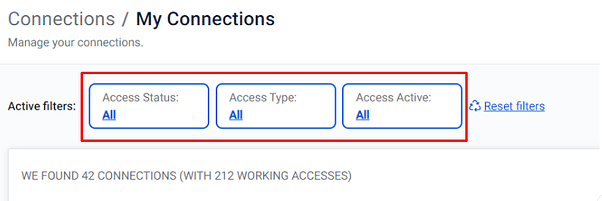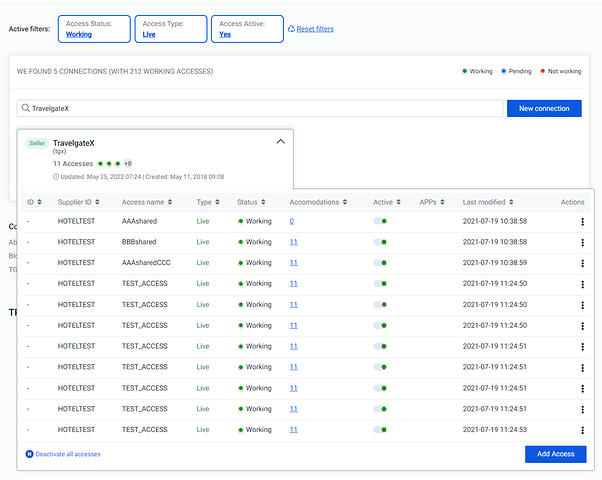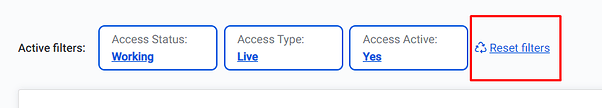My Connections - Filter visualization improvement
Check out our new My Connections release!
Why?
Following your suggestions, we have worked hard on making your connections management more intuitive and user friendly.
What?
Previously, the options were limited to a single drop-down filter by “Access Status”, thus preventing the management of other types of properties an access may have:
With this new release, we have improved and added new filter options according to the following categories:
- Access Status: it allows you to filter accesses by status (All, Working, Not working or Pending)
- Access Type: it allows you to filter accesses by type (All, Live or Test)
- Access Active: it allows you to filter by active/inactive accesses (All, Yes or No)
The visual appearance of the filters has been upgraded so that you can now easily see all the selected criteria of your connections and their accesses.
By pressing any of the filters, a pop-up window from which you can manage all the possible filters at the same time will appear. Remember that you can only select one option per filter type.
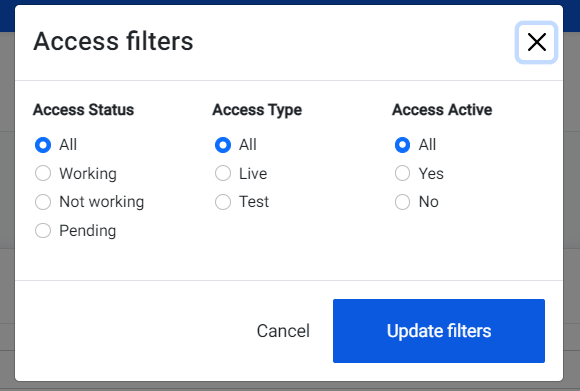
Below you will find an example with the filters applied.
We have also added a new button to reset all the filters with the default value “All”.
We hope you enjoy this improvement as much as we do!
If you have any questions or concerns please do not hesitate to contact us via our Help Center, we’re always happy to hear from you.