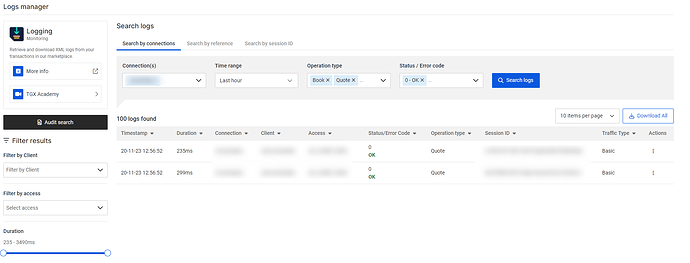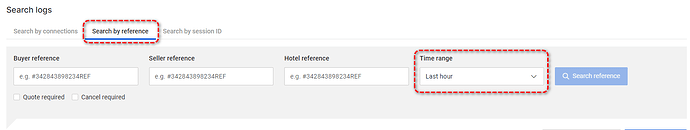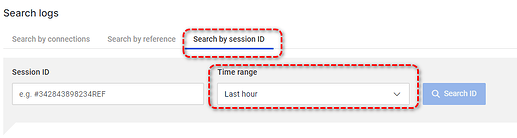We’re thrilled to announce the newest edition of our Logging application, with a new and fresh design aimed to support our partners when looking for their traces and solving potential disputes.
So, what’s exciting in this version of Logging?
-
New Design: With a fresh look and feel, aligned with our apps, Logging presents a user-friendly experience that simplifies navigation. With just a glance, users can now see the three options to search their logs: by connections, by reference or by session ID.
-
Unifed filters: logging systems require intuitive interfaces; now users can see and adjust all relevant filtering options. As a result, navigation and experience will be easy and efficient.
-
Enhanced Search Capabilities: The reference and session ID search functionalities now include a “time range” filter. This refers to the specific period associated with the reference or session ID. By integrating this temporal filter, we’ve enhanced the user experience, as such searches should be temporally bounded for efficiency.
So, what steps should you take?
If resolving a dispute or auditing your searches is on your agenda, the Logging tool is exactly what you need. Just hop over to our website, make your way to the APPs section, and select Logging. Once inside, you’re ready to look and filter through logs from your transactions.