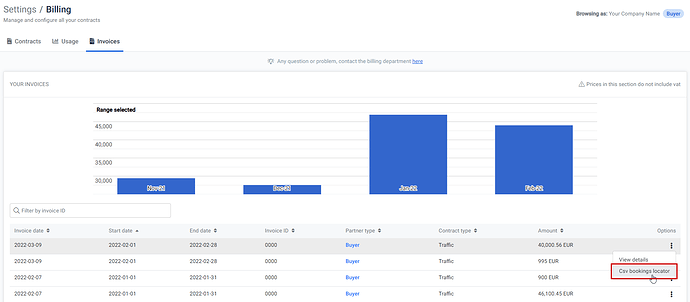Billing Invoices - Download Data with Breakdown by locator
Check out our new Billing release!
Now you can download your Invoice by Booking details including information at the booking locator level.
Why?
Being able to monitor and check the invoices with your own data is key for sustainable growth.
This development allows easy access to detailed invoices information avoiding frustration and misunderstandings while improving the billing process.
What?
The download invoice functionality currently available in Billing allows you to download the information related to your invoiced Bookings including ![]() :
:
- Booking Date: Mandatory
- Check-In Date: Mandatory
- Cancel Date: Optional
- Client: Mandatory
- Provider: Mandatory
- Hotel Code: Mandatory
- Client Locator: Optional
- Provider Locator: Mandatory
- Session Id: Mandatory (Internal field to track shopping flow)
- Status: Mandatory (OK, CANCELED)
- Currency: Mandatory
- Amount: Mandatory
- Cancel Cost: Optional (If book has been cancelled with cost)
What do I have to do?
Just visit the invoices tab on the Billing page and use the new “CSV booking locator” option:
- Invoices download
- View invoices and it’s payment status