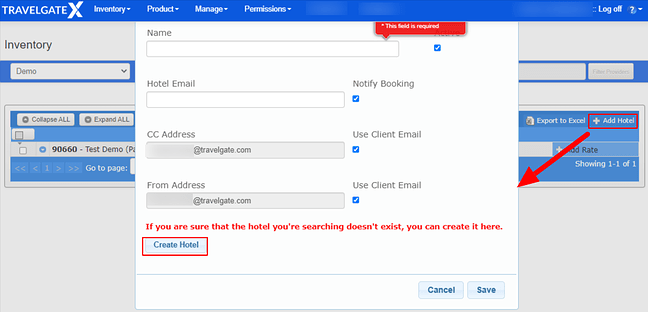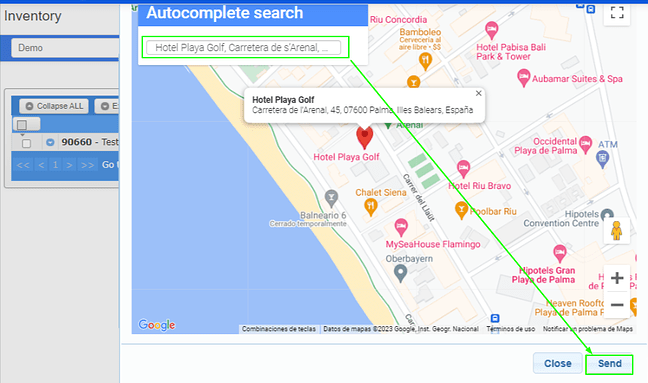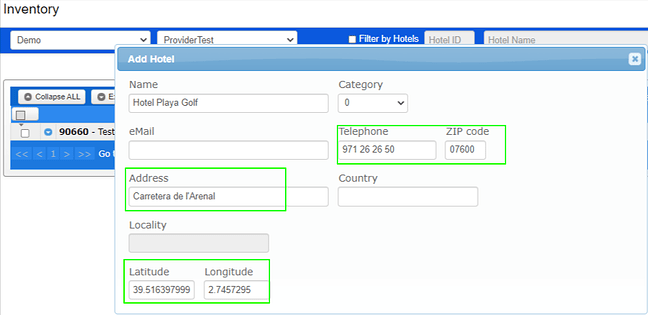Check out the new Inventory release!
Now you will be able to locate your new hotels using Google Maps! ![]()
Why?
Because accuracy is essential! ![]()
In travel trade, using right property geocodes is key to correctly locate your product so that it can be duly mapped and consumed by your clients.
What?
Google Maps provides accurate location information worldwide and we have included their map into our Inventory tool: Add Hotel → Create Hotel.
Whenever you cannot find your hotel by searching it name and need to create a new one, Google Maps tool will be launched automatically so that you can locate your new property in a blink of an eye: ![]()
![]()
You will see geocodes and some location details will be added automatically, so please fill up remaining information, verify it is correct and you are ready to load your rates, availability and prices! ![]()
What do I have to do?
Nothing! Log into Inventory and you will see the new location tool in your Add Hotel → Create Hotel screen (available in Set up or Manage-Hotels tabs)! ![]()
For extra info about Inventory, please check the full extranet guide in our Inventory Documentation and our Knowledge Base. ![]()