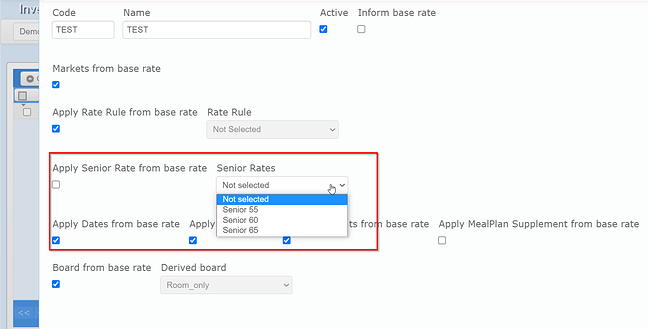Check out the new Inventory release!
Now you will be able to customize your Derived rates with additional Senior rules. ![]()
![]()
Why?
Because flexibility is key!
We hope that the additional senior rules will help you to customize your product according to senior segments and to create as many Derived Rates as your hotels need. ![]()
![]()
What?
If your contracted hotels are able to provide you with exclusive rates for Senior passengers, you will now be able to set this up in the Inventory extranet.
Remember you can combine Senior conditions with a Rate Rule, so that you may contract Package or Negotiated Rates for Senior passengers. This feature can also be combined with Specific Clients, so that you may customize your rate for particular clients. ![]()
![]() +
+ ![]() +
+ ![]() +
+ ![]()
But… What is a Derived Rate?
In Inventory’s ecosystem, a Derived Rate is a rate linked to Base rate’s selling method, used to be customized according to client segment or product conditions (promotions, markets…). Informally, they are also called Mother Rate and Son Rate ![]() , you can learn more about them here.
, you can learn more about them here.
What do I have to do?
Nothing! Log into Inventory and you will see the new Senior set up in Derived rates screen fields. ![]() Then, you just have to adjust Senior conditions and create as many Derived Rates, Senior conditions, Rate rules, Specific clients… and additional customization you need!
Then, you just have to adjust Senior conditions and create as many Derived Rates, Senior conditions, Rate rules, Specific clients… and additional customization you need!
For extra info, please check the full extranet guide in our Inventory Documentation and our Knowledge Base. ![]()