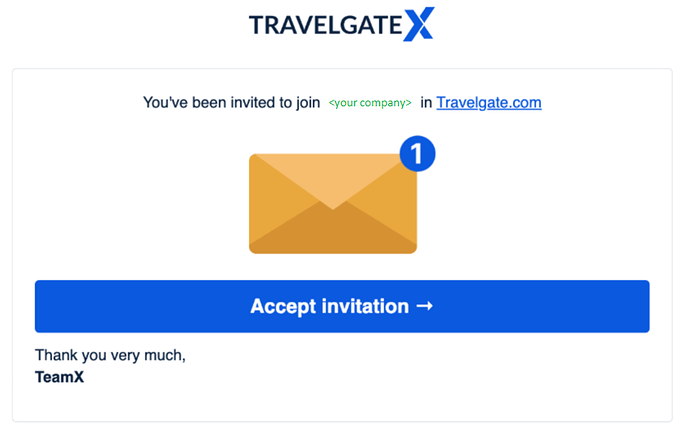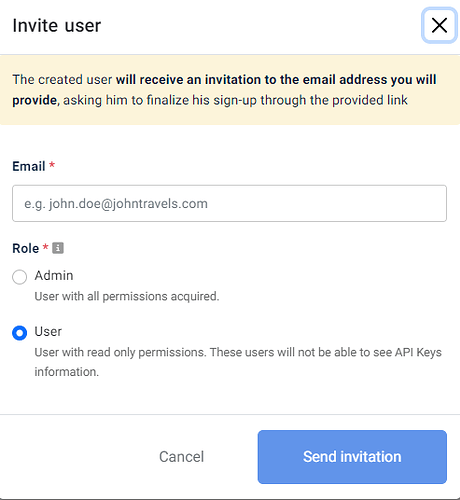You’ve been invited! ![]()
You can now invite a user to your organization.
Why?
Until now, if the admin of an organization needed to add a user, he had to fill in his/her profile with mandatory data, then explain this user how to log in and how to work with the system. Now, it will be much easier to add a user!
What’s new?
You can go to the same option as always (Settings/Users Management)
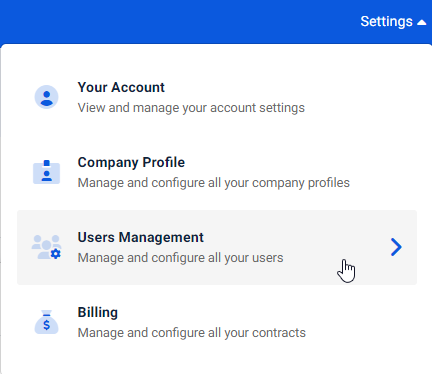
click on “Invite user” and fill in this simplified form, where you only need to put an email address and the role the new user will have
This user will receive an email, asking him to complete the signup process through the provided link. Our system will guide him/her in order to complete the required steps and he/she will be automatically linked to your organization with the role you previously selected. Additionally, the user will be presented with a quick tour to familiarise with our tools.