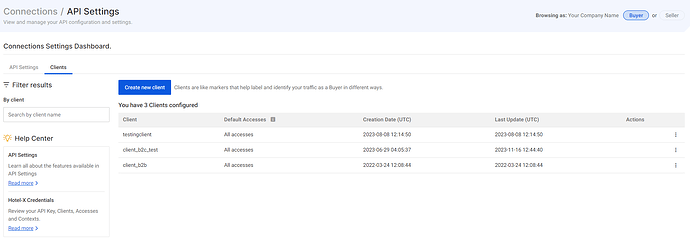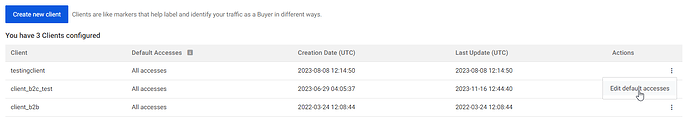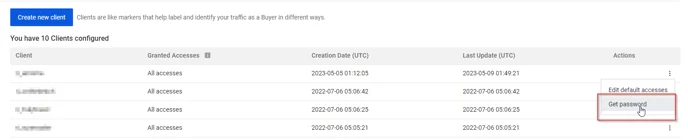We are pleased to share some helpful updates to our API Settings, bringing in features that make client management even more straightforward ![]() . In this update, we’ve focused on providing you with greater control and flexibility over your default configurations within the Hotel-X Buyers API.
. In this update, we’ve focused on providing you with greater control and flexibility over your default configurations within the Hotel-X Buyers API.
What is API Settings? ![]()
API Settings is your dedicated web section for controlling and managing various aspects of your Hotel-X Buyers API configuration. This includes essential elements such as your API key, business settings, timeouts, and, particularly relevant, your clients (or ‘hubusers’ for users of the Legacy Buyers API).
To learn more about working with API Settings and unlocking its full potential, check out our article here. ![]()
What’s new? ![]()
We’ve introduced a specific tab within API Settings dedicated to client management. Clients, in this context, refer to the distinct tags used to identify your traffic as a Buyer (learn more about Hotel-X concepts and entities here). Now, if you require more than one client, you can effortlessly create a new one directly from the website by specifying its name.
By default, a new client will be granted all accesses. This means that if your search query doesn’t specify any access, and you only use the client, all accesses will be applied in our search. However, recognizing that specific cases may require tailored access, we’ve incorporated a new functionality for editing.
You’ll now have two options:
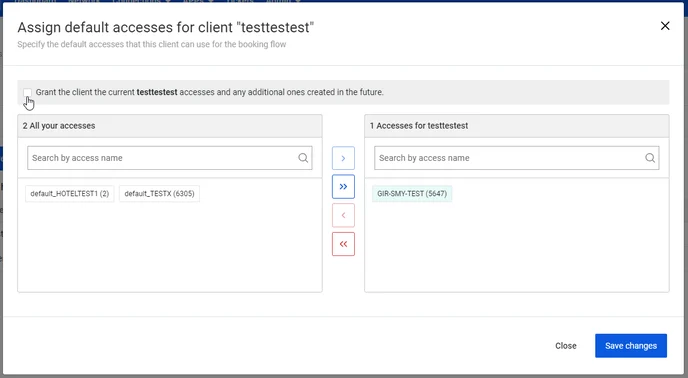
- Activate the Check Button: This grants the client all accesses by default.
- Deactivate the Check Button: Move specific accesses to the right box, designating them as the default for this client.
For Buyers utilizing the Legacy Buyers API, you’ll also gain the ability to access the password for your client or hubuser, a crucial element for your booking flow requests. It’s important to note that this feature applies exclusively to hubusers created after June 21, 2023.
** What do I have to do?** ![]()
Absolutely nothing! Feel free to visit our website to discover more about API Settings and how you can effortlessly configure your default settings via the web.
Explore the enhanced API Settings today for an even more personalized and efficient Hotel-X Buyers API configuration! ![]()