![]() Welcome to the new flow to manage your Company’s users!
Welcome to the new flow to manage your Company’s users! ![]() Simply go to the menu “Settings” and “Users Management” (or go directly to TravelgateX) and start creating / managing your users, with brand new roles that will permit you to keep control of the information you want to share depending on the type of user.
Simply go to the menu “Settings” and “Users Management” (or go directly to TravelgateX) and start creating / managing your users, with brand new roles that will permit you to keep control of the information you want to share depending on the type of user.
Why this new experience and design?
Based on your feedbacks and on the best practices in the Digital Industry, it’s important that our Platform users can safely ![]() manage who can access to the information they share with Travelgate, and who can modify some of these information. On another hand, TravelgateX wanted to highly improve our Users Management section with a modern and new design
manage who can access to the information they share with Travelgate, and who can modify some of these information. On another hand, TravelgateX wanted to highly improve our Users Management section with a modern and new design ![]() , in order to offer you an easy and intuitive new experience so that managing users is for you a no brainer!
, in order to offer you an easy and intuitive new experience so that managing users is for you a no brainer!
What’s new?
- Create users with the 2 new roles Admin or User : the Owner of a Company will now be able to create 2 new types of users :
- Admin : this user will have exactly the same permissions as the current Owner role, meaning he can read and update any updatable data, and can create, modify or remove users from the Company
- User : the “User” will have read-only permissions, meaning he will be able to see everything, but he will not be able to modify any data. The other particularity of this “User” is that he will not be able to see the API Key information.
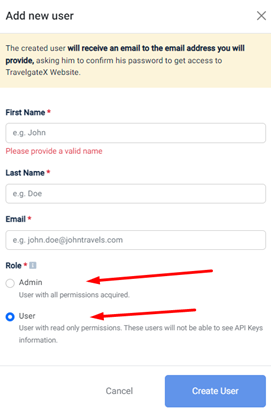
Easily filter your users : the new design will permit you to see everything organized and at a glance, following the structure :
- Users considered as “Platform Managers”, that include the Owners and the Admin user types.
- “Users”, that include the “Users” types.
On top of that, the new filter functionality will permit you to easily find ![]() specific users in your list, by simply introducing part of the email adress of the user you are looking for. Very useful in case you have plenty of employees using TravelgateX platform!
specific users in your list, by simply introducing part of the email adress of the user you are looking for. Very useful in case you have plenty of employees using TravelgateX platform!
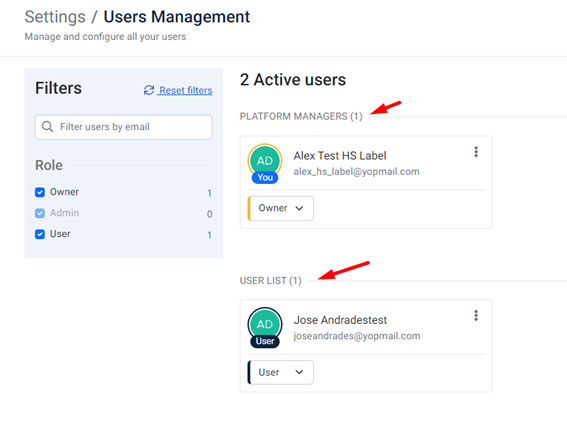
- Easily modify the role of a user from the main Users Management screen : You are an Admin or an Owner, and you want to swith the role of a User to Admin, or vice-versa? Very easy with the new features related to Users Management, simply use the drop-down menu below the Users’ name to modify it in one second!
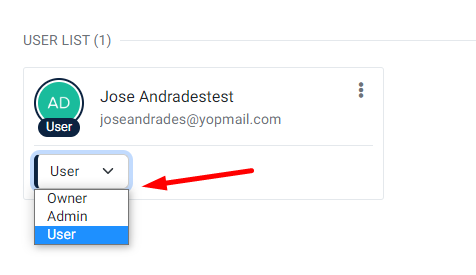
And what’s next?
This new experience is only the first step of what will come after, like for example the Profile management of each user, but over all, any feedback will be warmly welcome, so that we can improve our product together and based on your real problems and needs! Don’t hesitate to add your ideas ![]() or requests in our https://community.travelgatex.com/ in the “Ideas” section!
or requests in our https://community.travelgatex.com/ in the “Ideas” section!