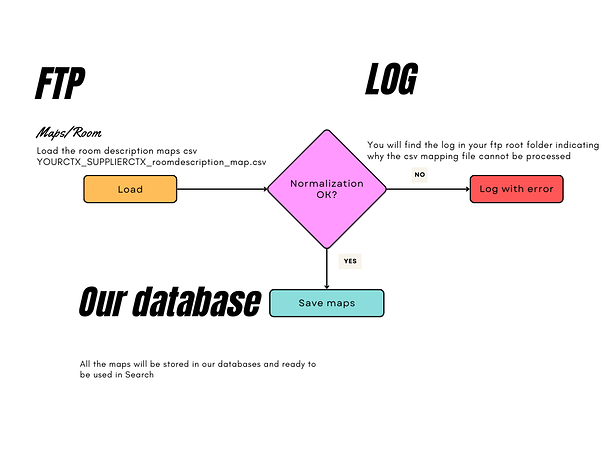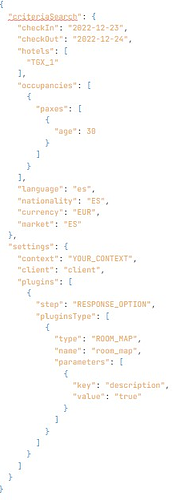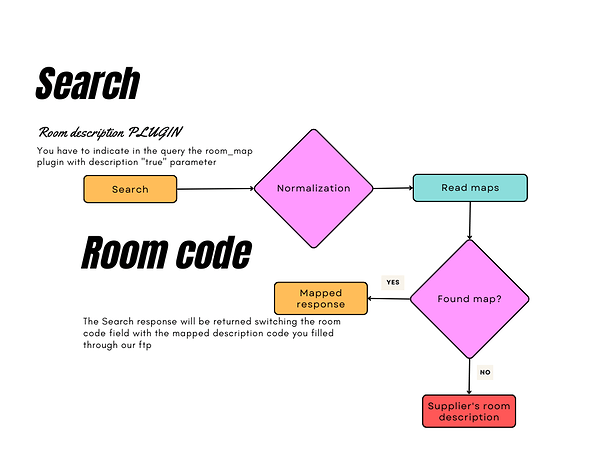New Hotel-X plugin Room Description Map
Check out our new Hotel-X Buyers API release!
You wanted it and we heard you, with Hotel-X API new plugin you are now able to map room descriptions in your Search queries. Map the suppliers’ room descriptions against your own context codes and make the most of your connections!
Why?
Because mapping should be easy!
Mapping by room description instead of room code makes so much more sense nowadays, so we have worked on providing this feature to our Partners.
What do I have to do?
Room Description Map plugin works as any other mapping plugin at TravelgateX – don’t forget to check our Hotel-X Mapping Documentation for further information.
And now let’s see how Hotel-X plugin Room Description Map works:
How does Normalization work?
The normalization function removes all the punctuation signs, accents and blank spaces. For example, both room descriptions: “Double suite, with jacuzzi!” and “Double suite with jacuzzi” will be normalized to “doublesuitewithjacuzzi”, and that is what will be stored in our database.
If our system detects several attempts to load the same description with two different codes to your FTP, we will return an error and the log will inform you of the descriptions that are causing the conflict in your csv.
Example:
“Double suite, with jacuzzi!”, “DOUBLE”
“Double suite with jacuzzi” , “DOUBLE_ROOM”
This will be identified as an error because both descriptions will be normalized to the same one: “doublesuitewithjacuzzi” - it cannot be mapped against two different Buyer context codes.
Once the csv files are loaded to the FTP, you will be ready to use the plugin in your Hotel-X Search query.
In order to use the plugin, you should work with the same context code from your csv file (“YOURCONTEXT”) and add the plugin “room_map” to the query variables.
The operation will then be executed and we will get all the product from the supplier’s system, whose room descriptions will be Normalized and mapped to your own context codes - Note that mapped codes will be returned in the field “code” of each room.

If a supplier’s room description is not found in our database, you will receive a warning in Search response.