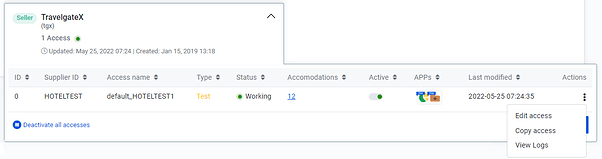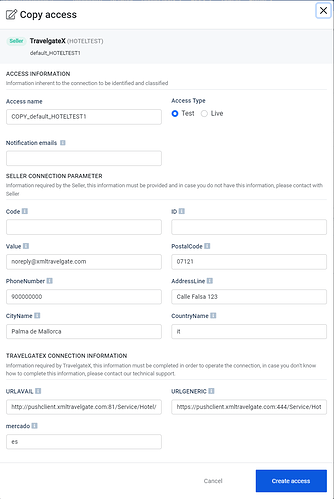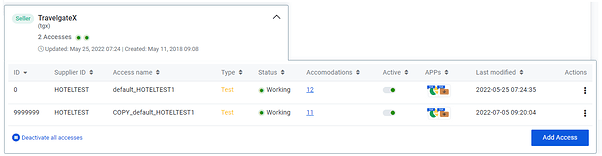My Connections – New “Copy access” feature available
Check out our new “My Connections” release!
You wanted it and we heard you, with My Connections new feature you are now able to copy accesses, making the management of your connections more intuitive and user-friendly.
Why?
We are aware that accesses sometimes have many parameters but very few differences among each other, and it can be overwhelming always having to do everything from scratch.
What?
In order to avoid creating accesses that may generate errors (e.g. due a typographical error) and speed up their implementation, we have enabled this new option that enables you to copy an existing access.
In order to do so, just click in My Connections and filter the access to be copied, then click on “Actions” and choose the function “Copy access” under the available options.
Once the “Copy access” option has been selected, you will be able to see the access form with all the information already filled in.
Please note that there will be some empty fields (as they have sensitive information) that you will need to edit:
• Access name: the access name is filled in by default with the copied access name and the prefix COPY_ in order to distinguish it from the original one. Choose a distinctive name for the new access.
• Notification emails: add your emails so you can be notified about the activation process status.
• Set your credentials for that specific connection
Note that it is highly recommended that you check all the fields in case you need to change any information before starting the activation process.
Once the activation process has started, you will be able see the new access in My Connections, as well as its status. Please, bear in mind that this process is similar to any other Activation Process, so its validation may take the same time as a new connection.