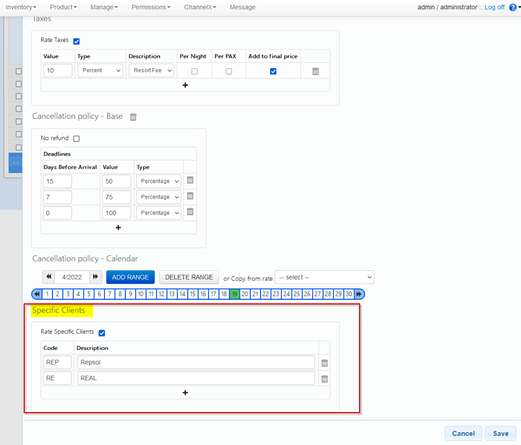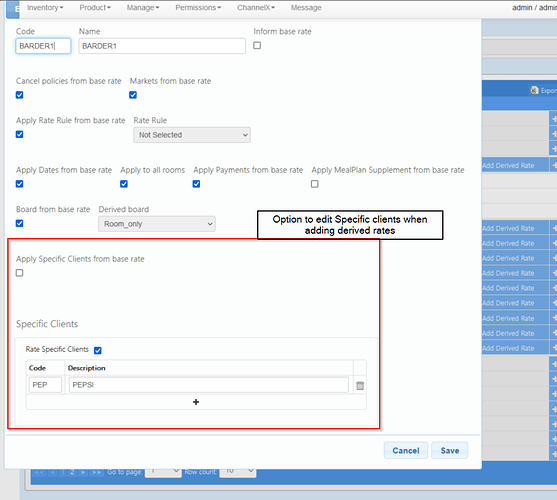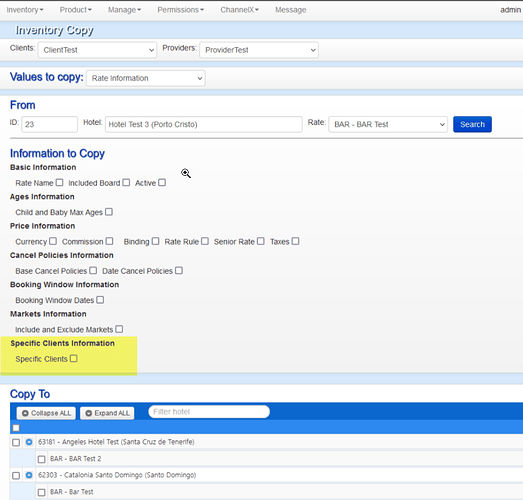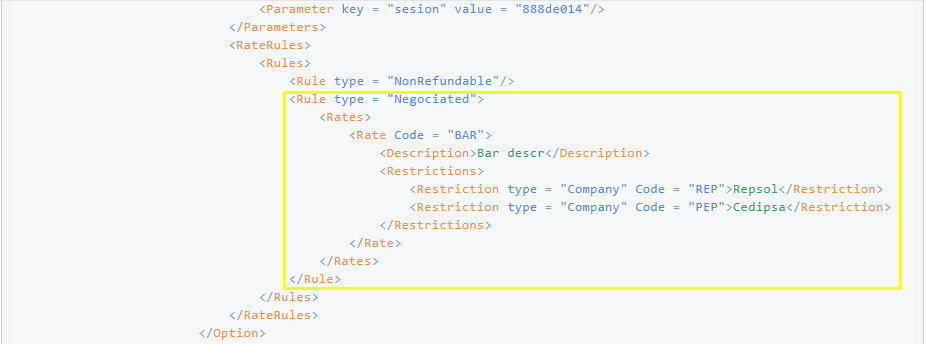Check out the new Inventory release!
Now you will be able to identify your configured rates as exclusive for specific clients. ![]()
Why?
Because competitiveness is key!
We hope that the new “Specific clients” feature will help you to benefit from offering rates applicable only for specific clients and to expand your business. This option is excellent for setting up rates for corporate clients and managing sales for business clients with an exclusive rate negotiated for them.
What?
If your contracted hotels are able to provide you with exclusive rates for particular corporations, you will now be able to set this up in the Inventory extranet.
What do I have to do?
Nothing! Log into Inventory and you will see the Specific Clients set up fields in the following screens: SetUp (Set up rates and Derived rates) and Copy tool. ![]()
Then, you just have to set up the client code and description:
You will also have the option to edit Specific Clients when adding Derived rates, in order to include or exclude these clients from the base conditions applied.
Finally, when using Copy Tool, our Specific Clients feature will be one more option to be copied:
What about my API?
When loading Specific Clients in your Inventory, you will receive a new parameter in your Hotel Buyer’s API Search transactions both in Legacy:
and HotelX:
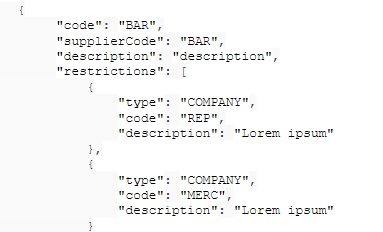
For extra info, please check the full extranet guide in our Inventory Documentation. ![]()