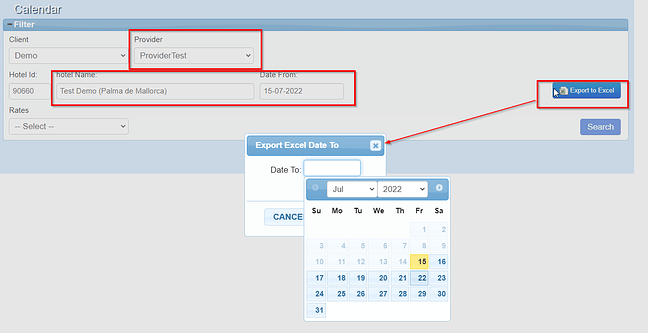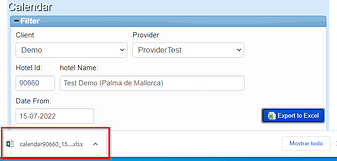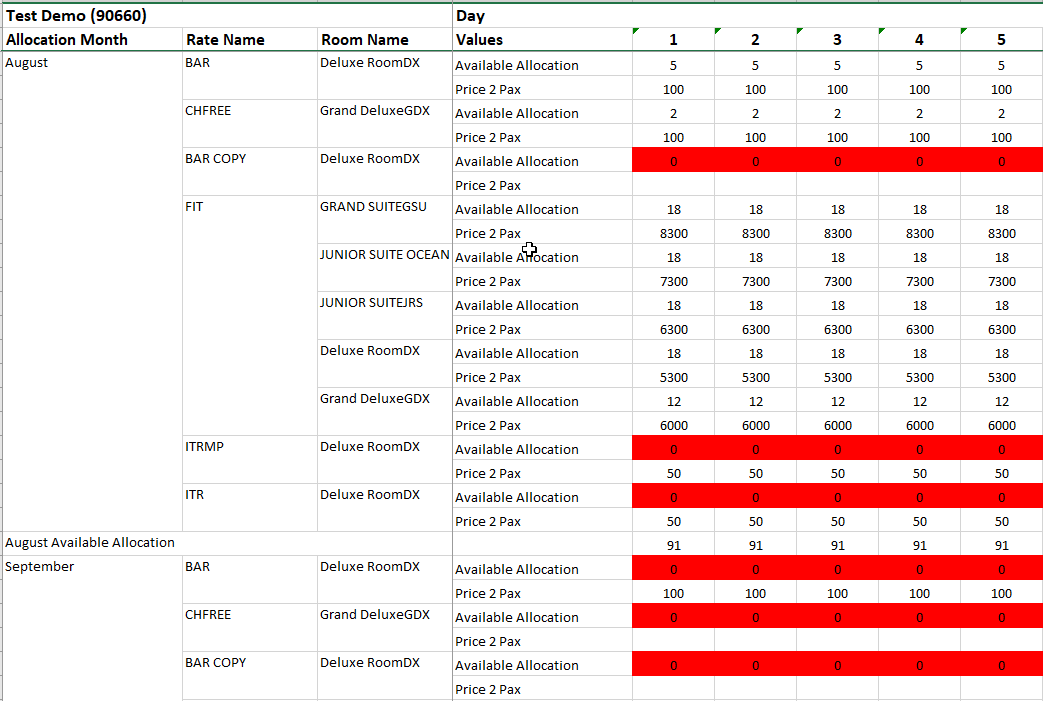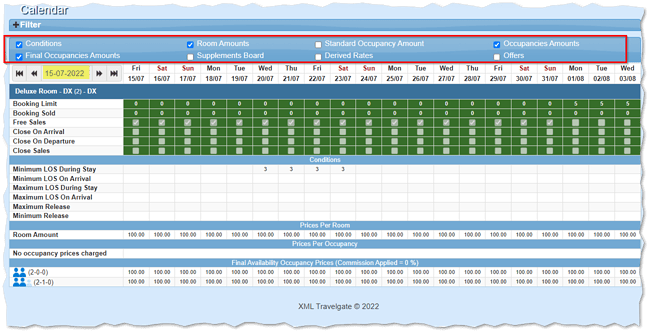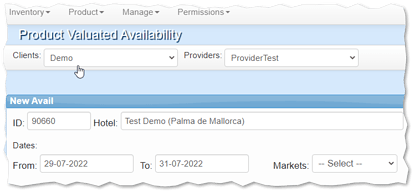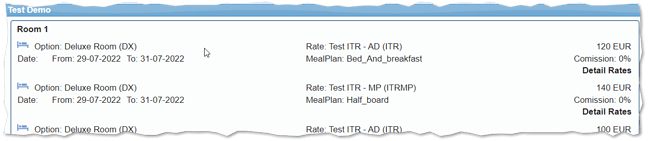Check out our new Inventory release!
Now you can check the rates and allotment for a long period of time (up to 1 year!) by downloading an excel file with calculated prices and highlighted sold-out dates.
Why?
Because competitiveness is key! ![]()
The Travel Industry is very competitive and you will often need to negotiate your conditions with your contracted hotels for the coming season, while being aware of your inventory status in your key properties. ![]()
What?
We offer you an additional tool to follow up your lack of inventory and close-outs, so that you may analyze long-term availability and rates in order to negotiate with your hotel suppliers and be more competitive.
What do I have to do?
Nothing! Just log onto Inventory![]() and check our Calendar section in your Product tab.
and check our Calendar section in your Product tab.
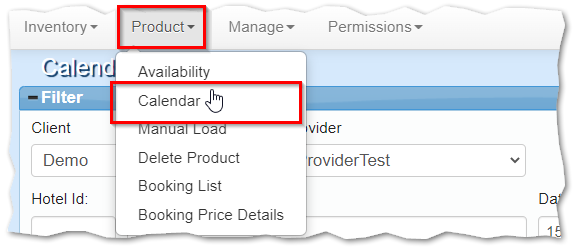
Once there, you just need to choose your dates, provider and hotel:
Then, your file will be downloaded at the bottom of your screen:
And your report will be ready to be analyzed!!
We hope this simple feature helps you to optimize your inventory! ![]()
Keep in mind that if you need to check a particular date without using a file, you can access our Calendar section. It is customizable and allows multiple options to be added to the screen:
Besides, don’t forget to use our Availability tool to test your loaded rates whenever you need!
For extra info, please check the full Extranet Guide in our Inventory Documentation ![]() and our Knowledge Base articles.
and our Knowledge Base articles.![]()
![]()