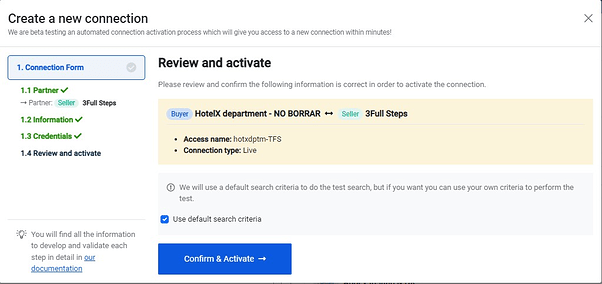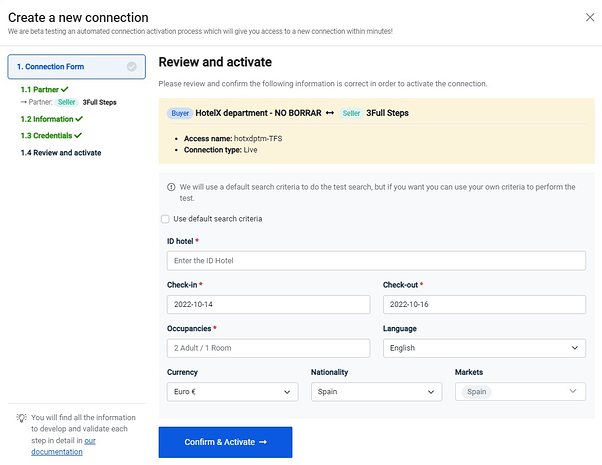Check out the new “New Connection” form interface!
Why?
We are aware that some Partners, especially new Partners, have experienced some issues when creating a new connection. Those were mostly related to the lack of Search criteria available in our databases in order to perform the automatic connection process.
Following your suggestions and feedback from all interested parties, we have been working on a new functionality that will speed up the auto-activation process.
Q: What are the search criteria for?
A: Search criteria are the details/information used to search for availability in the Seller’s system. This includes the hotel ID, checkin & checkout dates, paxes distribution, etc.
Since many of our Partners know the search criteria to be used in their activation to a Seller, we have implemented a new functionality that allows for providing these details through the New Connection form.
Not completely sure of this information? No problem! Even if the search criteria introduced is not correct we will still be able to use our own criteria. The fact that you provide these details only means that the success rate will increase because of you, but it will never decrease.
By default, you will see the New Connection form like this:
To use your own search criteria, you just need to uncheck the box “Use default search criteria” and enter the search details as they appear in the form below:
Any questions or concerns? Please do not hesitate to contact us through our Help Center.
We are always happy to hear from you!