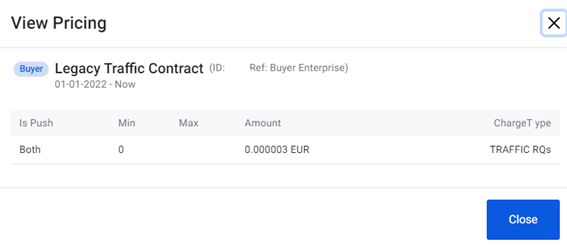Check out our new Billing release!
You will now be able to edit your contract details, as well as see the exhaustive list of your connections and pricing policy in the contracts tab of your Billing area!
Why?
Because the access to the most important information related to your Billing ![]() , as well as the ability to update some of them by yourself, are key for you to keep control of your billing process and have a good picture of your relationship with your partners
, as well as the ability to update some of them by yourself, are key for you to keep control of your billing process and have a good picture of your relationship with your partners ![]()
What?
- Edit your Billing information : you want to update the Email contact related to your contract? Your billing address has changed? Very easy now, just go to your billing area here and click on the “Contracts” tab
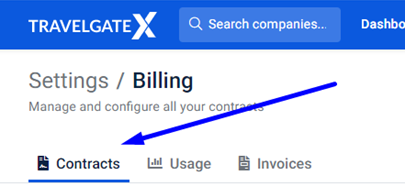
Then just go to the 3-dots menu of the contract you want to update information, and select “Edit Contract” :
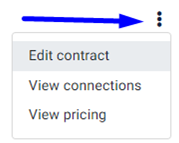
And simply update the information you need! ![]()
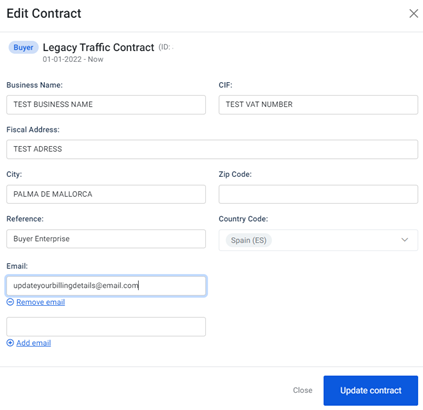
-
View your connections : through the same 3-dots menu, you can Access to the “View connections” menu. You will now be able to see at a glance the exhaustivity of the partners you are connected to
 :
:
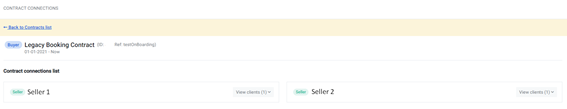
-
View your contract pricing policy : still through the same 3-dots menu of the Contracts tab, you can access to the “View Pricing” menu that will permit you to see or remind what is the Price structure
 related to your contract :
related to your contract :